Starting Editing
Starting Editing
This was our first day of editing. We decided to use iMovie to edit our film. We chose this because I and my group members all have an apple product that can run iMovie. Since we all have iMovie we would all be able to work on our own devices or at our own home or on a different devise if we don’t have a certain one. Doing this would ultimately make editing more reliable and consistent. We started by transferring all of the clips we wanted to use into iMovie however, we ran into an issue. The clips wouldn’t download even though they were in the camera role. To solve this we attempted to air drop all of the clips to the device we were editing on. After doing that we were able to transfer all the videos into an iMovie project. Once all the video clips transferred we started by ordering the film because they were put into the project into a random order. After ordering the clips we began to edit the clips to their appropriate slide. When filming we believed that it was better to over film and edit parts out then under film and be left with no extra. So we went into each film clip and cut what needed to be cut, then we focused on transitions. As I went through each filming I would see which transition iMovie and which one of those fit the scene the best. While doing this I did wish that iMovie provided more options. Even with this however I made due with what I had. We knew that some scenes required a certain type of transition. This is also when the camera movement came in hardly by making transitions seem less. Overall our first day of filming went well. Through the day we were able to get a lot of editing done so we could focus on audio editing the next time.
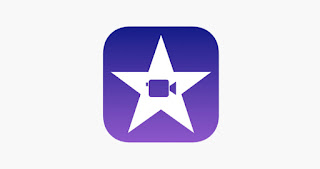



Comments
Post a Comment